How to Troubleshoot Common Computer Issues at Home
Identifying the Problem
When your computer starts acting up, the first step in troubleshooting is to identify the problem. Is the issue related to hardware or software? For instance, if your computer won't turn on, it might be a hardware issue, such as a faulty power supply. If an application won't open, it's likely a software problem. Understanding the nature of the issue will guide you in selecting the right troubleshooting steps.

Basic Hardware Checks
Start with some basic hardware checks. Ensure all cables are securely connected and that your computer is plugged into a power source. If your computer is not powering on, try using a different power outlet or replacing the power cable. Additionally, check for any unusual noises from fans or hard drives, which might indicate a hardware failure.
If you're dealing with peripheral issues, such as a non-responsive mouse or keyboard, try connecting them to another computer to see if they work. This will help you determine if the problem lies with the peripheral or the computer itself.
Software Troubleshooting Tips
For software-related problems, start by restarting your computer. This simple step can often resolve minor glitches. If an application is causing issues, try reinstalling it. Check for any available software updates, as they might contain fixes for bugs you're experiencing.

Dealing with Slow Performance
If your computer is running slowly, there are several steps you can take to improve performance. Start by closing unnecessary programs running in the background. You can use the Task Manager on Windows or Activity Monitor on macOS to identify and terminate resource-heavy applications.
- Clear your browser cache and cookies.
- Run a virus scan to check for malware.
- Consider upgrading your RAM or switching to an SSD for better performance.
Networking Issues
Connectivity problems are common but usually easy to fix. First, ensure your Wi-Fi is turned on and that you're connected to the correct network. If you're experiencing slow internet speeds, restarting your router can often help. Additionally, check if other devices in your home are having similar issues; if so, the problem might be with your internet service provider.
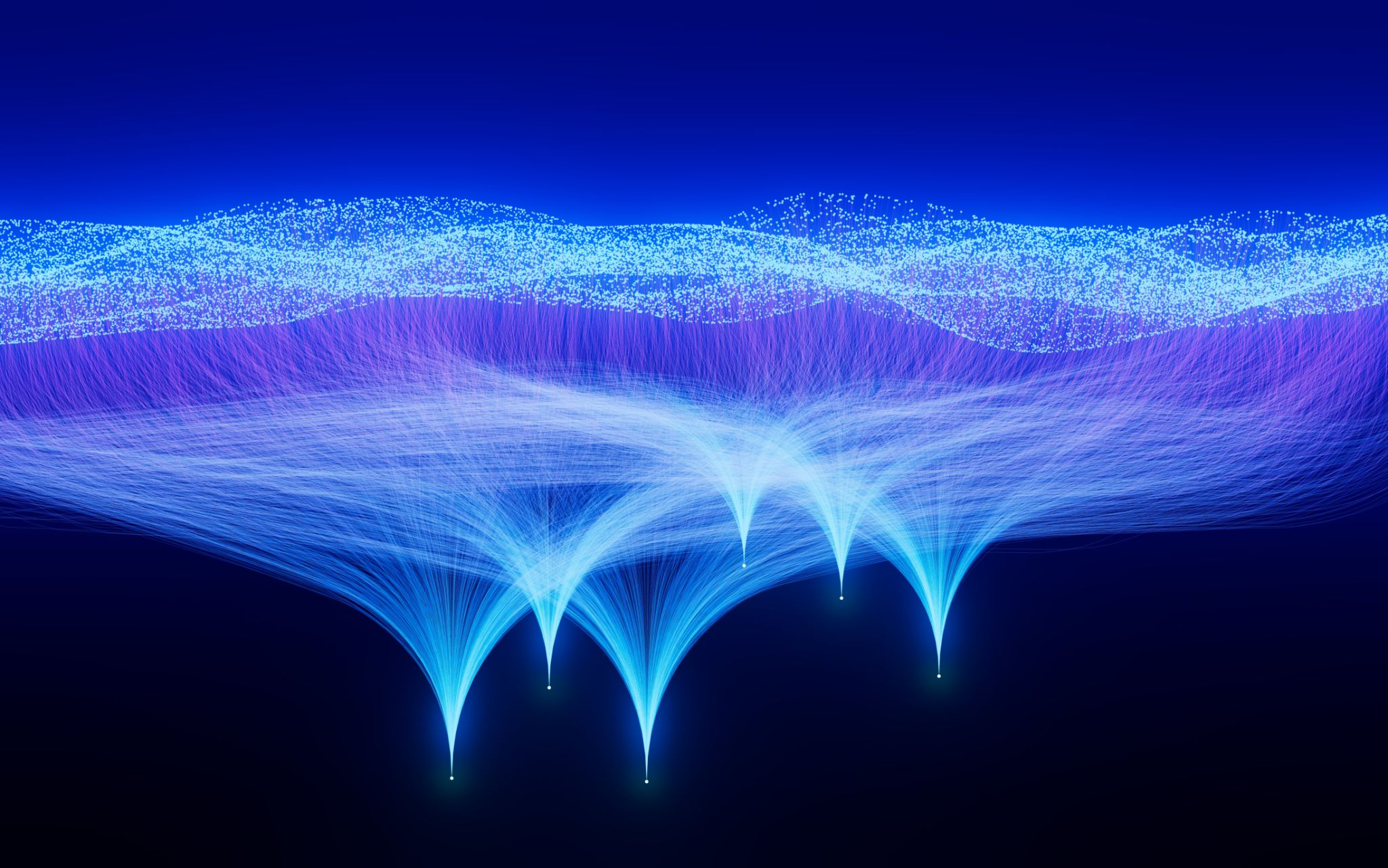
Troubleshooting Display Problems
Display issues can range from minor glitches to complete screen blackouts. If your screen is flickering or showing distorted images, check the cable connections between your monitor and computer. Try using a different monitor to see if the issue persists. Updating your graphics driver can also resolve many display problems.
When to Seek Professional Help
If you've tried these troubleshooting steps and your computer issue persists, it might be time to seek professional help. Persistent hardware issues or complex software problems may require the expertise of a technician. It's important to recognize when a problem is beyond DIY fixes to prevent further damage to your system.
Troubleshooting common computer issues at home can save you time and money. By following these steps, you can often identify and resolve problems without needing professional assistance. However, don't hesitate to reach out for help when necessary to ensure your computer remains in optimal condition.